How to backup your Media on showfy
Product
- . MAGIX / Xara Online
Topic
- . Import & export
To back up streams and media from showfy, please follow these steps:
- Log in to showfy.com and access the stream you wish to back up.
- Open the top menu and select "Download all media." This will initiate a download of all media files from the stream as ZIP file.
- Once the download is complete, use Windows Explorer to extract the files. Right-click on the downloaded file and choose "Extract all".
- You can repeat this process to back up additional streams once the previous download has finished.
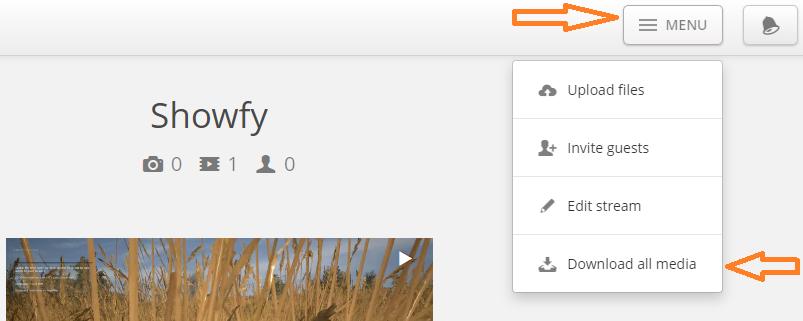
Note: You can only back up your own streams or streams to which you have been invited and granted download rights.
